Create CV from your LinkedIn Profile
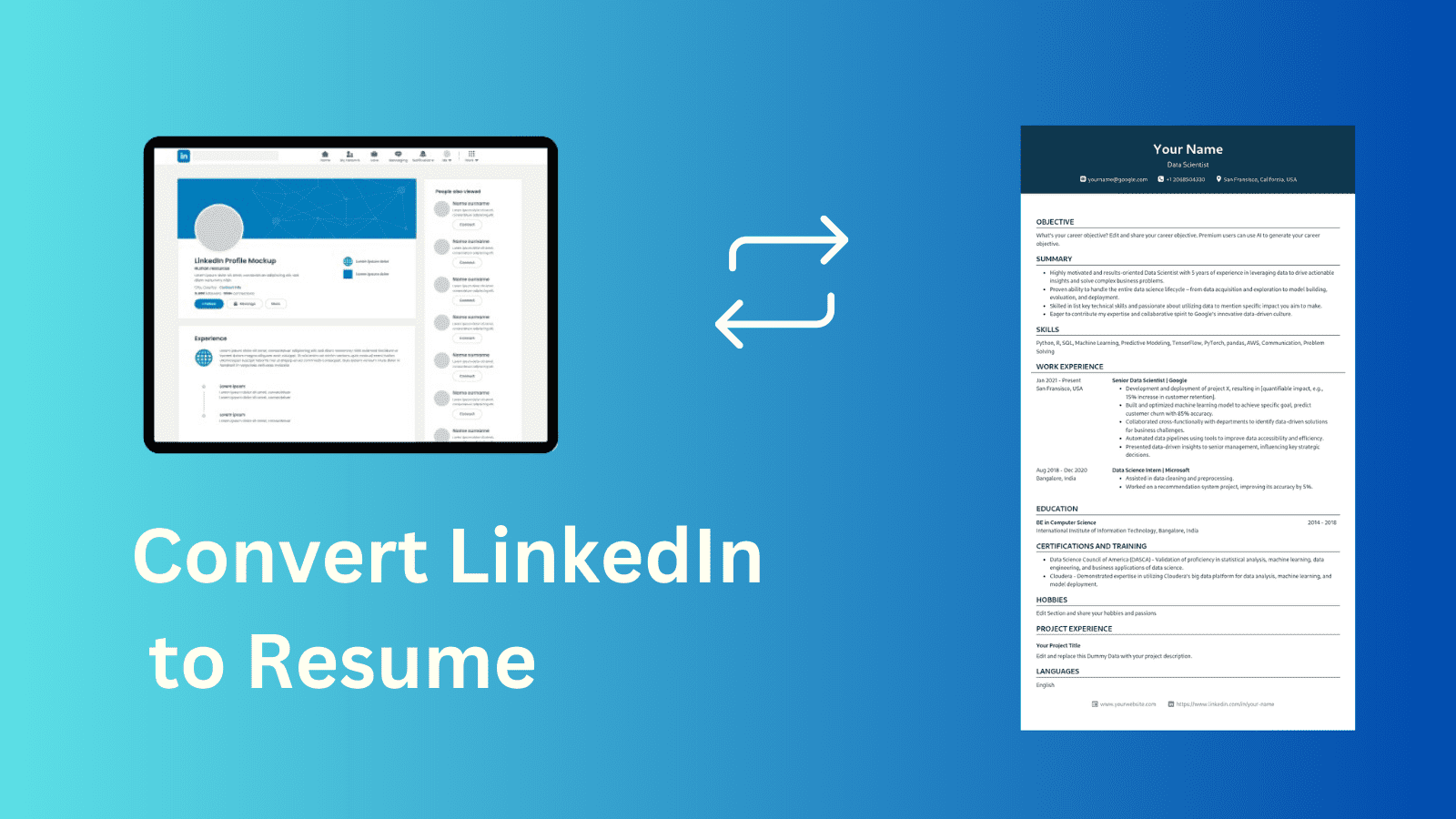
Wouldn’t it be great if you can convert your LinkedIn Profile to CV in just a few clicks. No need to type all the information again to create CV or resume.
This is a less-known hack but very easy to do. I mean, it’s just a matter of a few clicks.
For simplicity, I am breaking it down into 2 parts –
By end of this you”ll know
Part 1 – Save your LinkedIn profile as PDF
In this step, you will be generating CV from your LinkedIn profile but you can’t use this directly to apply for jobs. You will be able to make a professional CV by following below guide –
- In any web browser, log in to your LinkedIn account
- Navigate to your LinkedIn profile page. Example mine is – “https://www.linkedin.com/in/kunalsaxena/“
- Click on “More” icon and then click on “Save to PDF”
- This will download your LinkedIn profile as a PDF file
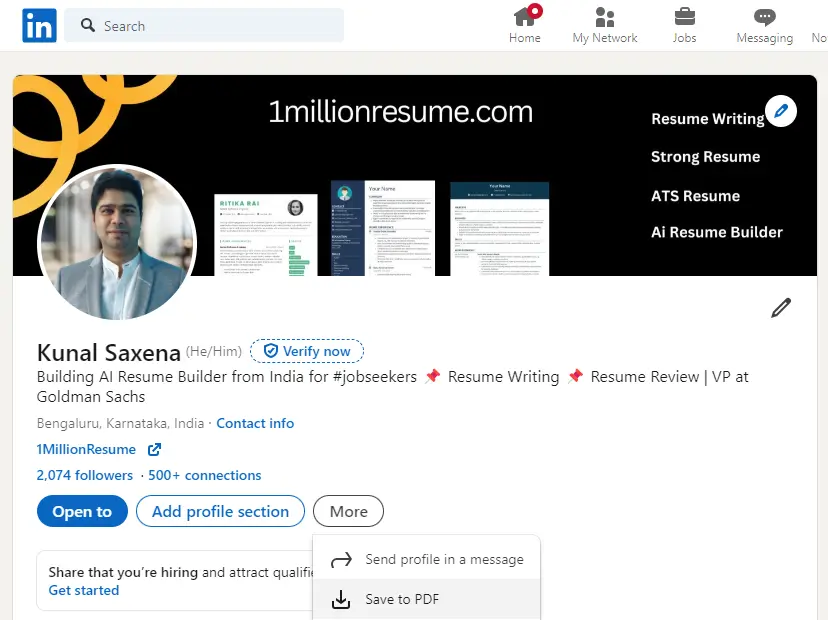
And in one click you have export ready. Good to know that it works best with English characters.
This is how my LinkedIn Profile PDF looks like.
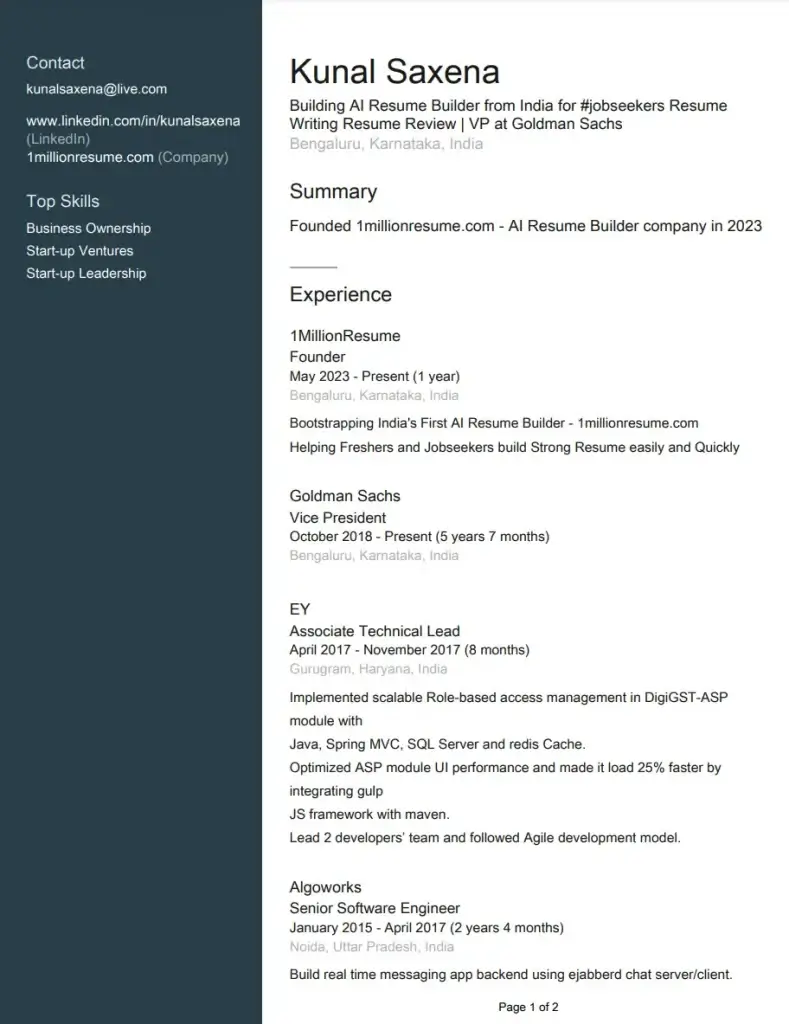
Part 2 – Import your LinkedIn profile PDF to 1millionresume.com
- To convert your profile to CV – sign up on 1millionresume.com
- Upload PDF as CV on Import screen (check screenshot below)
- Choose Resume / CV template that you like
- Add up to date information in your CV using resume builder screen
- Download your CV
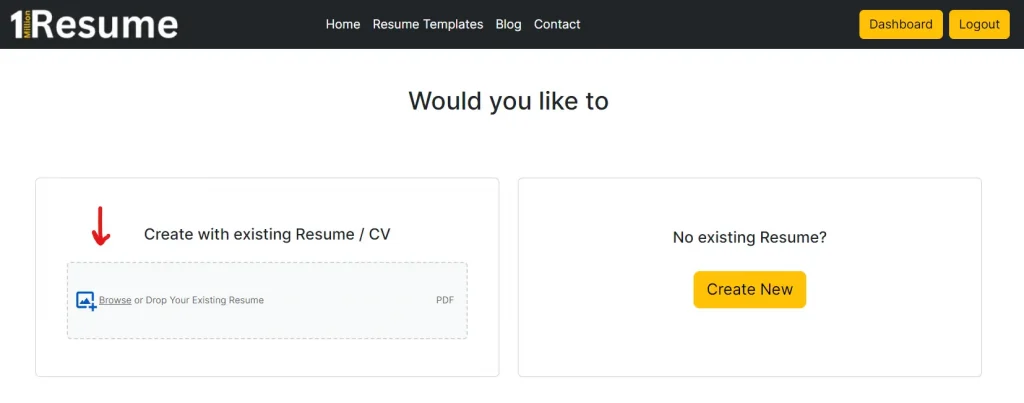
While this feels like an additional step but it saves a lot of time and you avoid the frustration of manually entering same data for your CV. Here is what to keep in mind for best results
You need an Updated LinkedIn profile
It is better to make your LinkedIn profile up to date before exporting it to PDF. So add that latest Work Experience or correct dates/places. This gives you 2X advantage by updating your LinkedIn profile and CV together.
LinkedIn Profile Export vs Resume/CV
A full LinkedIn profile is multiple pages long. This captures all the essential aspects of your public profile. It doesn’t include your LinkedIn posts and activity information.
This is not optimized to be your CV or resume. Also, this uses 2 column layout so not expected to work best with old ATS systems. But worry not, just import your PDF via 1millionresume import screen and within minutes, you will have your CV ready.
How to add LinkedIn Profile in a Resume
Adding a LinkedIn profile to your resume helps build credibility. Recruiters often look at your LinkedIn profile to verify your authenticity and check activities. Giving LinkedIn profile link in the resume just makes it easier.
You can add LinkedIn profile link with your contact information on top or in footer area at the bottom. For example, my link would be – “www.linkedin.com/in/kunalsaxena“
In below resume sample, you can see LinkedIn profile mentioned on left.
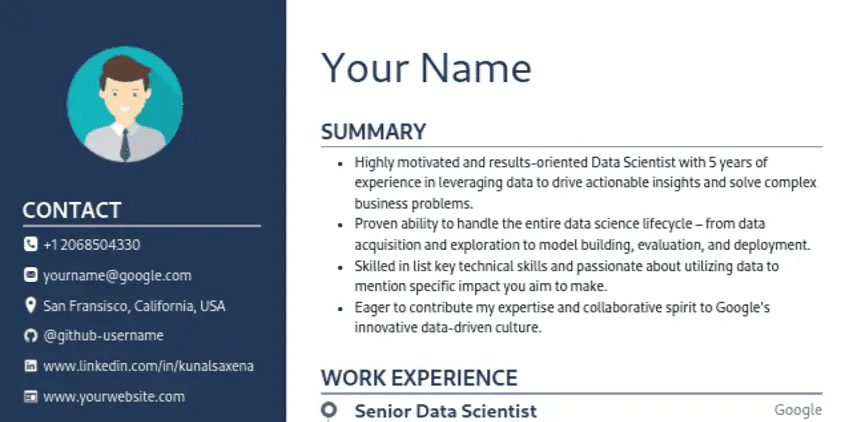
Advantages of Importing LinkedIn Profile
This method is not well known but a few clicks here, save you time and energy. Not adding the same data again for CV (Curriculum Vitae) saves you 10-15 minutes. 1millionresume will read all the required data from profile PDF and pre-fill it into your next resume or CV.
All you need to do now is choose your CV template and add any information not captured by your profile. 1Millionresume Pro will also give you warnings for missing data and recommendations to create a strong resume.
🤝 Thank You.
Author – Kunal Saxena
Kunal is a seasoned Technical Resume Writer with over 13 years of experience working with startups, mid-sized firms, and top global companies like Goldman Sachs and EY. He brings deep domain expertise across tech, education, insurance, e-commerce, and investment banking.
He has helped hundreds of professionals from top firms—including Apple, Meta, Google, Adobe, and Amazon — land interviews and advance their careers globally. His approach blends real-world hiring insight with high-impact resume strategy.
Kunal is an active member of Career Thought Leaders and the Resume Writing Academy, staying current with global resume trends and recruiter expectations.
Connect on LinkedIn
Amit got 2 Offers with our resume builder

My experience was truly outstanding, I got 3-5 interview calls and 2 job offers. The resume wasn't just focused on my current job - it captured my consulting, technical and leadership skills as well. Plus this was much more affordable
Data Engineer - Deloitte


